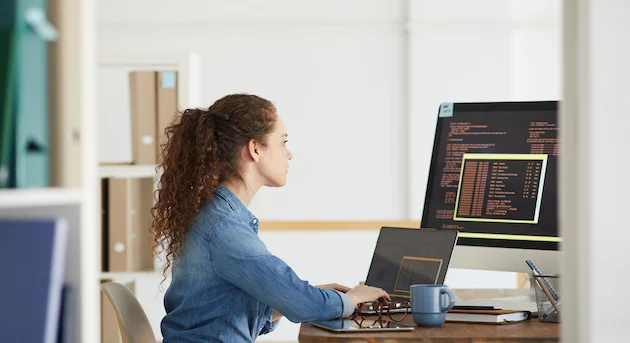In the dynamic landscape of the internet, ensuring the security of your WordPress website is paramount. With the prevalence of cyber threats like malware injections, hacking attempts, and brute force attacks, taking proactive steps to safeguard your site is not just a recommendation but a necessity.
Understanding WordPress Security Risks
WordPress, powering over 40% of all websites on the internet, is a prime target for cybercriminals. Common threats include malware that can infect your site, hackers attempting to gain unauthorized access, and brute force attacks targeting weak passwords.
Essential Security Measures
Strong Passwords and User Permissions
The first line of defense starts with strong passwords and proper user permissions. Ensure that all user accounts have complex, unique passwords and limit administrative access only to those who absolutely need it. Consider using a password manager to generate and store strong passwords securely.
Keeping WordPress Core, Themes, and Plugins Updated
WordPress releases regular updates to address security vulnerabilities. Keep your WordPress core, themes, and plugins updated to the latest versions to minimize the risk of exploitation by attackers. Enable automatic updates whenever possible and test updates in a staging environment before applying them to your live site.
Implementing SSL Certificates
Secure Socket Layer (SSL) certificates encrypt data transmitted between your website and its visitors, ensuring secure communication. Install and configure an SSL certificate on your WordPress site to protect sensitive information such as login credentials and payment details. Tools like Let’s Encrypt offer free SSL certificates, making it accessible for all websites.
WordPress Security Plugins
WordPress security plugins provide additional layers of protection by monitoring for suspicious activity, scanning for malware, and enforcing security best practices. Popular plugins like Wordfence, Sucuri, and iThemes Security offer features such as firewall protection, malware scanning, and login attempt limiting. Install and configure a security plugin that best fits your website’s needs.
Regular Backups
Regularly backing up your WordPress site is crucial in mitigating the impact of security breaches or website failures. Use plugins like UpdraftPlus or BackupBuddy to automate backups and store them securely offsite. Test your backups periodically to ensure they are functional and can be restored quickly in case of emergencies.
Advanced Security Practices
Two-Factor Authentication (2FA)
Two-Factor Authentication (2FA) adds an extra layer of security by requiring users to provide two forms of verification before accessing the WordPress admin panel. Enable 2FA using plugins like Google Authenticator or Authy to protect against unauthorized access even if passwords are compromised.
File Permissions and Security Hardening
Review and set appropriate file permissions on your WordPress installation to prevent unauthorized access to sensitive files. Use tools like FTP or cPanel to adjust file permissions to the minimum necessary for operations. Implement security hardening techniques by disabling directory indexing, limiting XML-RPC access, and removing unnecessary plugins and themes.
Monitoring and Auditing
Monitor your WordPress site for suspicious activity and unauthorized access attempts. Security plugins like Sucuri Security and WP Security Audit Log can help track user activity, file changes, and login attempts. Set up alerts for unusual behavior and regularly audit your site’s security logs to detect and respond to potential threats promptly.
Takeaway
Securing your WordPress development, requires a proactive approach and adherence to best practices. By implementing strong passwords, keeping software updated, installing SSL certificates, using security plugins, maintaining backups, and adopting advanced security measures like 2FA and regular monitoring, you can significantly reduce the risk of cyber threats. Take action today to protect your website and safeguard your visitors’ data from potential harm.
To sum it up, if you’re seeking top-notch WordPress development, Web Boost Online is the expert you need. Trust in their proven track record and transform your website into a digital masterpiece.