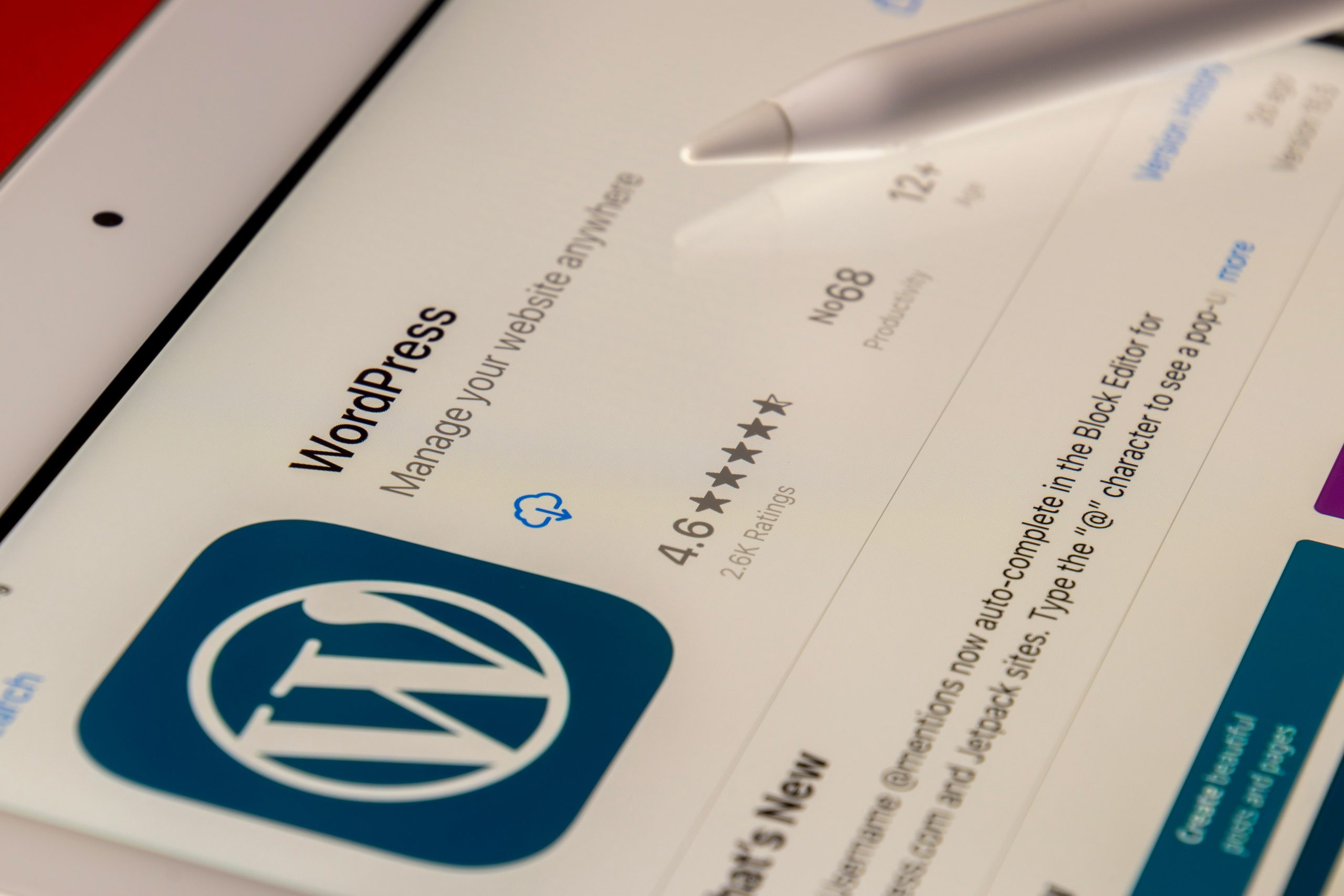In today’s digital landscape, the speed and performance of your website are crucial factors that influence user experience and search engine rankings. WordPress, while being a highly popular content management system (CMS), can suffer from performance issues if not properly optimized. This guide delves into the best practices for optimizing WordPress performance, ensuring your site runs quickly and efficiently.
Understanding WordPress Performance
Definition of Website Performance Website performance encompasses the speed at which web pages are downloaded and displayed on a user’s web browser. It also includes the overall efficiency and smoothness of the site’s operations, directly affecting user experience and engagement.
Impact of Performance on SEO Google considers site speed as a significant ranking factor. Faster websites not only rank better but also keep visitors engaged, reducing bounce rates. Optimizing your WordPress site’s performance can lead to improved search engine rankings and a better overall user experience.
Keyword Analysis
To effectively optimize your WordPress performance, focus on the following keywords:
Primary Keywords:
- WordPress performance optimization
- Best practices for WordPress speed
- WordPress efficiency techniques
Secondary Keywords:
- Improve WordPress load time
- Optimize WordPress database
- Speed up WordPress site
Best Practices for Optimizing WordPress Speed
Choosing the Right Hosting Provider The foundation of a fast WordPress site starts with quality hosting. Opt for hosting providers known for speed and reliability such as SiteGround, Bluehost, or WP Engine. These providers offer tailored solutions for WordPress sites, ensuring optimal performance.
Using a Lightweight Theme A lightweight theme can significantly enhance your site’s speed. Themes like Astra, GeneratePress, and Neve are designed for performance, reducing the load on your server and speeding up load times.
Optimizing Images and Media
Image Compression Images are often the largest files on a webpage, and compressing them can drastically reduce load times. Use plugins like Smush or Imagify to automatically compress images without sacrificing quality.
Lazy Loading Lazy loading delays the loading of images and videos until they are needed, which speeds up the initial page load. Plugins such as Lazy Load by WP Rocket can help implement this feature effortlessly.
Caching Solutions
Browser Caching Browser caching stores static files on the user’s local device, reducing the need to re-download them on subsequent visits. Plugins like W3 Total Cache and WP Super Cache make it easy to set up browser caching on your WordPress site.
Server-Side Caching Server-side caching stores a version of your site on the server, delivering it quickly to users. Many hosting providers offer built-in server-side caching, but plugins like WP Rocket can also be used to implement this feature.
Minifying CSS, JavaScript, and HTML
What is Minification? Minification removes unnecessary characters from code (like whitespace and comments) without changing its functionality. This reduces file size and speeds up your website.
Plugins for Minification Plugins such as Autoptimize and Fast Velocity Minify can automatically minify your site’s CSS, JavaScript, and HTML files, enhancing performance.
Optimizing the WordPress Database
Regular Database Cleanup Over time, your WordPress database accumulates unnecessary data such as post revisions, spam comments, and transients. Regularly cleaning your database can improve performance.
Database Optimization Plugins Plugins like WP-Optimize and Advanced Database Cleaner can help you manage and optimize your WordPress database, ensuring it runs efficiently.
Reducing HTTP Requests
Combining Files Combining CSS and JavaScript files can reduce the number of HTTP requests, speeding up your site. This is often handled by optimization plugins.
Plugins to Help WP Rocket and other optimization plugins offer features to combine files, reducing HTTP requests and improving load times.
Using a Content Delivery Network (CDN)
What is a CDN? A CDN distributes your site’s content across multiple servers worldwide, ensuring that users access data from the nearest server. This reduces latency and speeds up load times.
Popular CDN Services Services like Cloudflare and StackPath offer easy integration with WordPress, providing a significant boost to your site’s performance.
Disabling Unnecessary Plugins and Features
Evaluating Plugin Use Too many plugins can slow down your site. Evaluate each plugin’s necessity and disable or remove those that are redundant.
Streamlining Your Site Reduce bloat by eliminating unnecessary features and scripts. Only keep the essential functionalities active to maintain a streamlined, fast website.
Regular Monitoring and Performance Testing
Importance of Regular Testing Consistent monitoring and testing help you identify and address performance issues promptly. Regularly test your site to ensure it maintains optimal speed and efficiency.
Tools for Testing Speed Tools like Google PageSpeed Insights, GTmetrix, and Pingdom provide detailed performance reports and suggestions for improvements, helping you keep your WordPress site in top shape.
Takeaway
Optimizing WordPress performance is essential for maintaining a fast, efficient, and user-friendly website. By following the best practices outlined in this guide, you can ensure your site loads quickly, ranks better on search engines, and provides an excellent user experience. Start implementing these strategies today to see noticeable improvements in your WordPress site’s performance.