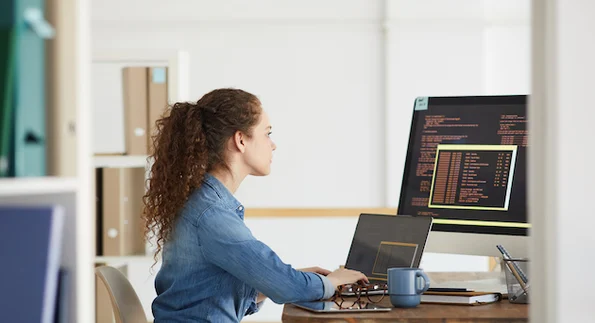WordPress powers a significant portion of the internet, making it a prime target for cyber threats. Ensuring the security of your WordPress website is crucial to safeguarding your data, reputation, and the trust of your visitors. In this guide, we’ll explore essential security practices to help you fortify your WordPress site against potential attacks.
1. Understanding WordPress Security Risks:
WordPress websites face various security risks, including hacking attempts, malware injections, and DDoS attacks. These threats can result in data breaches, loss of sensitive information, and even downtime. Implementing proactive security measures is essential to mitigate these risks effectively.
2. Implementing Strong User Authentication:
Creating secure passwords for user accounts and enabling two-factor authentication (2FA) adds an extra layer of security. Limiting user privileges helps restrict access to sensitive areas of your website.
3. Keeping WordPress Core, Themes, and Plugins Updated:
Regularly updating WordPress core, themes, and plugins is crucial for security. Automatic updates and monitoring notifications ensure that your website is protected against known vulnerabilities.
4. Choosing Secure Hosting and Configuring Server Settings:
Selecting a reputable hosting provider with robust security measures is essential. Optimizing server configurations, such as using HTTPS and setting up firewalls, enhances your website’s security.
5. Installing Security Plugins:
Installing security plugins like Wordfence, Sucuri Security, or iThemes Security can significantly enhance your website’s protection. These plugins offer features such as malware scanning, firewall protection, and brute force attack prevention.
6. Implementing Website Hardening Techniques:
Website hardening involves applying techniques to strengthen your website’s security. Disabling file editing, securing the wp-config.php file, and limiting login attempts are effective hardening measures. Utilizing security headers further enhances protection against common vulnerabilities.
7. Regular Backups and Disaster Recovery Planning:
Regularly backing up your website data is crucial to mitigate data loss in case of a security breach. Set up automated backups using plugins or tools provided by your hosting provider. Develop a disaster recovery plan outlining steps to restore your website in the event of a security incident.
8. Educating Website Administrators and Users:
Educating website administrators and users on identifying phishing attempts, malware warnings, and other security threats is essential. Encourage best practices such as not sharing login credentials and avoiding suspicious links to maintain a secure environment.
Takeaway
Securing your WordPress development website requires a proactive approach and the implementation of robust security practices. By understanding the risks, implementing strong authentication methods, keeping software updated, choosing secure hosting, installing security plugins, hardening your website, performing regular backups, and educating users, you can significantly enhance your website’s security posture. Stay vigilant and take proactive steps to protect your WordPress website against potential cyber threats.
Wrapping up our journey through WordPress development, Web Boost Online emerges as the preeminent expert. Elevate your online presence and ensure success with their unparalleled skills.