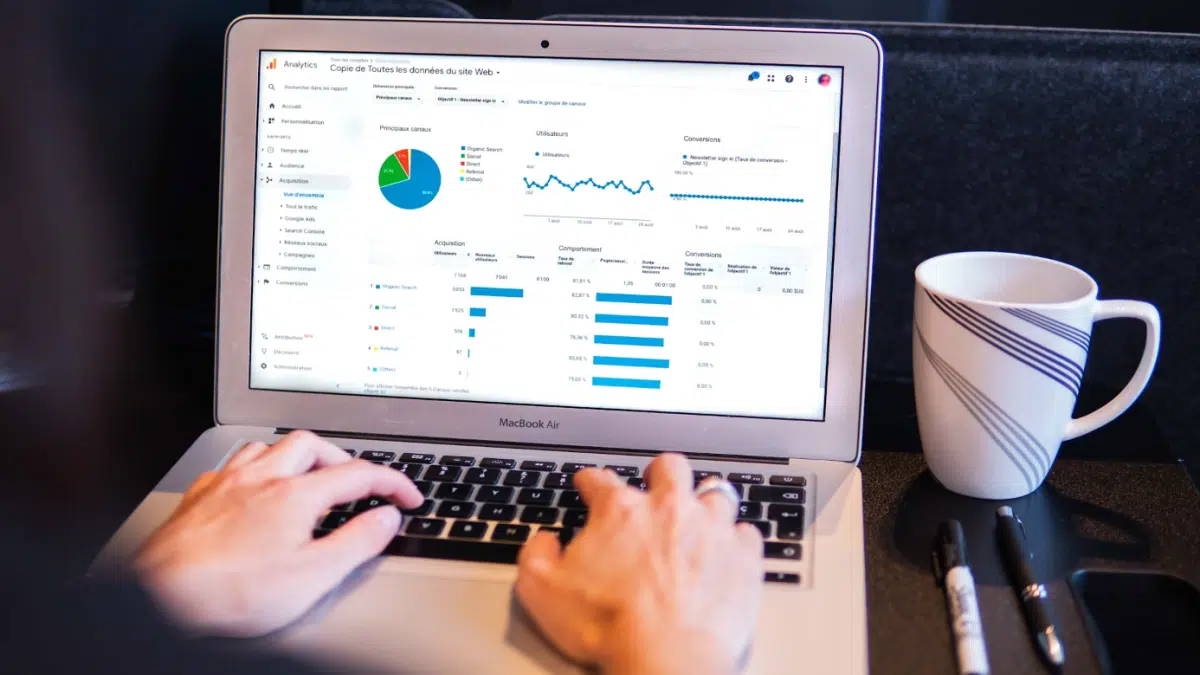Welcome to our beginner’s guide to Google Search Ads! In today’s digital age, advertising on Google has become an indispensable tool for businesses looking to reach their target audience effectively. In this guide, we’ll walk you through the process of setting up and optimizing Google Search Ads, step by step. Whether you’re a small business owner, a marketer, or simply curious about online advertising, this guide is for you.
Understanding Google Search Ads
Google Search Ads, also known as Google Ads or AdWords, are paid advertisements that appear on Google’s search engine results pages (SERPs). These ads are triggered by specific keywords related to the user’s search query. For businesses, Google Search Ads offer a highly targeted and cost-effective way to reach potential customers who are actively searching for products or services.
Setting Up Your Google Ads Account
Before you can start running Google Search Ads, you’ll need to create a Google Ads account. Go to the Google Ads website and follow the prompts to sign up. Once you’ve created your account, you’ll need to set up your billing information and choose your preferred currency and time zone.
Keyword Research
Keyword research is the foundation of a successful Google Ads campaign. Start by brainstorming a list of relevant keywords related to your products or services. Then, use tools like the Google Keyword Planner to find additional keyword ideas and estimate search volumes. Focus on keywords that are highly relevant to your business and have a decent search volume but low competition.
Creating Your First Campaign
Now it’s time to create your first Google Ads campaign. Choose the “Search Network” campaign type and select your campaign parameters, including your budget, bidding strategy, and target location. Divide your campaign into ad groups based on themes or product categories, and create relevant ads for each ad group.
Crafting Compelling Ad Copy
Writing compelling ad copy is essential for attracting clicks and driving conversions. Start by crafting attention-grabbing headlines that include your target keywords. Use the ad description to highlight the unique selling points of your products or services and include a clear call-to-action to encourage users to take the next step.
Understanding Quality Score and Ad Rank
Quality Score is a metric used by Google to evaluate the relevance and quality of your ads and keywords. It’s based on factors like click-through rate (CTR), ad relevance, and landing page experience. A higher Quality Score can lead to lower costs and better ad positions. Focus on improving your Quality Score by creating targeted ads, using relevant keywords, and optimizing your landing pages.
Monitoring and Optimizing Your Campaigns
Once your campaigns are up and running, it’s important to monitor their performance regularly and make adjustments as needed. Track key metrics like CTR, conversion rate, and cost-per-conversion to identify areas for improvement. Experiment with different ad creatives, bidding strategies, and targeting options to optimize your campaigns for maximum effectiveness.
Budgeting and ROI Analysis
Effective budgeting is crucial for maximizing the return on investment (ROI) of your Google Ads campaigns. Start by setting a realistic budget based on your business goals and expected conversion rates. Monitor your campaign performance closely and adjust your budget allocation accordingly to focus on high-performing keywords and ad groups.
Troubleshooting Common Issues
Running into issues with your Google Ads campaigns? Don’t panic. Common issues like low ad visibility, high CPC, or disapproved ads can often be resolved with some troubleshooting and optimization. Check your ad settings, keyword targeting, and landing page experience to identify and address any issues affecting your campaign performance.
Takeaway
Congratulations! You’ve now completed our beginner’s guide to Google Search Ads. By following the steps outlined in this guide, you’ll be well on your way to running successful Google Ads campaigns that drive traffic, leads, and sales for your business. Remember to continue monitoring and optimizing your campaigns to stay ahead of the competition and achieve your advertising goals.
Google Search Ads are the linchpin of effective online marketing. Elevate your strategy with Web Boost Online, your dedicated partner in achieving digital excellence.