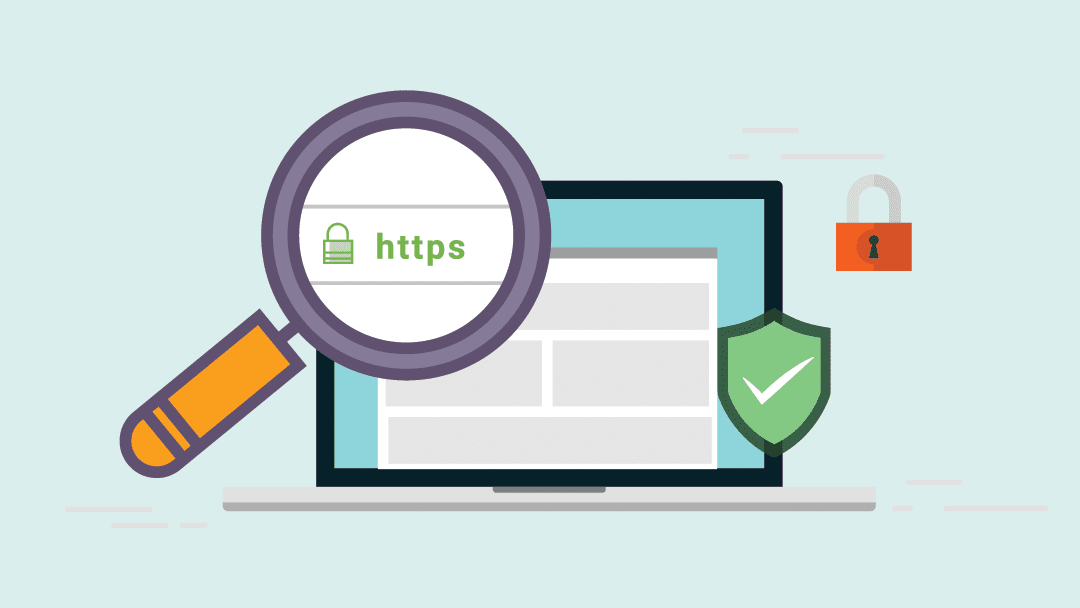In the realm of website security, implementing SSL (Secure Sockets Layer) has become a cornerstone. This protocol encrypts data transmitted between a user’s browser and your website’s server, safeguarding sensitive information from potential eavesdroppers. In this guide, we’ll explore the crucial steps developers need to take to implement SSL effectively on their WordPress sites.
Why SSL Matters for WordPress Sites
WordPress powers a significant portion of the internet, making it a prime target for cyber threats. SSL plays a pivotal role in fortifying your WordPress site’s security by encrypting data exchanged between users and your server. Beyond security, SSL offers SEO advantages, as search engines like Google prioritize HTTPS-enabled sites, potentially boosting your site’s visibility and trustworthiness.
Getting Started with SSL for WordPress
Before diving into SSL implementation, it’s essential to grasp the fundamentals. This includes selecting the appropriate SSL certificate, understanding SSL/TLS protocols, and assessing your site’s current SSL status.
Setting Up SSL on Your Server
Installing an SSL certificate is the initial step towards securing your WordPress site. Whether you opt for a self-signed certificate or one from a trusted certificate authority, the installation process involves configuring your server (Apache, Nginx, etc.) to support HTTPS and redirecting HTTP traffic to HTTPS.
Configuring WordPress for SSL
Once SSL is set up at the server level, you’ll need to ensure that WordPress is configured to utilize HTTPS. This entails updating site URLs, resolving mixed content issues, and implementing additional security measures like HTTP Strict Transport Security (HSTS).
Managing SSL Certificates
SSL certificates come with an expiration date, requiring periodic renewal. Additionally, it’s crucial to handle certificate revocations and automate certificate management processes using tools like Let’s Encrypt for seamless operation.
Testing and Troubleshooting SSL
After implementing SSL, thorough testing is essential to ensure everything functions as expected. Various online tools can verify SSL installation and diagnose common issues, ensuring compatibility across browsers and devices.
Best Practices for SSL Implementation
Maintaining the integrity of your SSL implementation involves staying proactive. Regular updates to SSL certificates and server software, coupled with diligent monitoring for vulnerabilities, help uphold robust security standards.
Takeaway
By prioritizing SSL implementation for your WordPress development, you not only bolster its security but also enhance its SEO standing and user trust. By following the steps outlined in this guide, developers can navigate the complexities of SSL implementation with confidence, safeguarding their WordPress sites against potential threats.
Closing our exploration of WordPress development, it’s evident that Web Boost Online is the leading expert in the field. Take the leap towards success by entrusting your website to their capable hands.