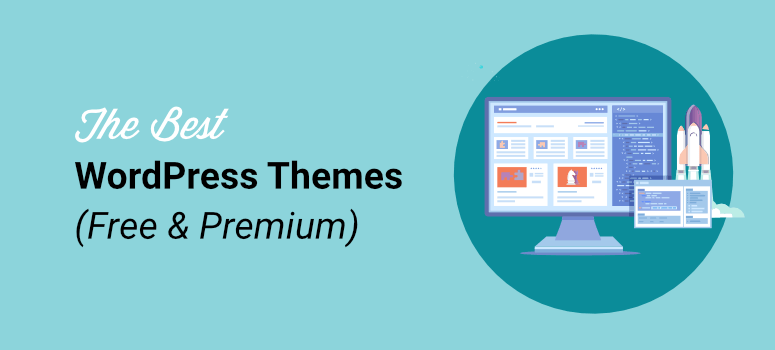WordPress has evolved into a global platform, powering websites in countless languages and catering to diverse audiences worldwide. However, to truly connect with users across different cultures and regions, it’s essential to go beyond mere translation and embrace localization. In this guide, we’ll delve into the best practices for localizing WordPress themes, ensuring your website resonates with audiences regardless of their language or location.
Understanding Localization
Localization in the context of WordPress refers to the process of adapting a theme to suit the linguistic and cultural preferences of different locales. It involves translating text strings, formatting dates, times, and currencies, and ensuring overall compatibility with diverse language requirements. By localizing your theme, you enhance user experience and make your website more accessible to a global audience.
Choosing a Localization-Friendly WordPress Theme
When selecting a WordPress theme for localization, it’s crucial to opt for one that’s built with internationalization in mind. Look for themes that utilize language files, support text domains, and follow best practices for multilingual compatibility. Popular themes like “OceanWP” and “Astra” are renowned for their localization readiness, offering robust support for translating content into multiple languages.
Translating Theme Strings
Translating theme strings is a fundamental aspect of localization. Fortunately, WordPress provides several tools and plugins to streamline this process. Plugins like “WPML” (WordPress Multilingual Plugin) and “Polylang” facilitate the translation of theme strings with ease. Simply install your preferred plugin, upload language files, and begin translating text strings directly within the WordPress dashboard.
Handling Date, Time, and Currency Formats
Adapting date, time, and currency formats is crucial for ensuring a seamless user experience across different locales. In WordPress, you can configure these formats under the “Settings” tab in the admin dashboard. Be sure to choose the appropriate formats based on the preferences of your target audience. Additionally, consider implementing plugins like “WP Date Remover” to automatically adjust date formats based on the user’s locale.
Testing and Debugging Localization
Once you’ve localized your theme, it’s essential to thoroughly test and debug for any potential issues. Tools like “Loco Translate” and “Poedit” can help identify and rectify localization errors quickly. Conduct comprehensive testing across various languages and ensure that all translated content displays correctly on your website. Address any discrepancies promptly to maintain a seamless user experience.
Optimizing Images and Media for Localization
Images and media play a crucial role in website localization. When preparing visual content for different languages, consider factors such as cultural sensitivity and relevance. Optimize images for fast loading times and ensure compatibility with RTL (right-to-left) languages where applicable. Plugins like “WPML Media” can assist in managing localized media content effectively.
SEO Considerations for Localized Themes
In addition to enhancing user experience, localization also impacts search engine optimization (SEO). To maximize the visibility of your localized theme, optimize meta tags, URLs, and content for multilingual SEO. Utilize SEO plugins like “Yoast SEO” or “Rank Math” to streamline the optimization process and improve your website’s search engine rankings across different language markets.
Takeaway
By implementing the best practices outlined in this guide, you can effectively localize your WordPress development and reach a global audience. Remember, localization is not just about translation—it’s about creating a tailored user experience that resonates with users worldwide. Embrace diversity, prioritize accessibility, and continue to refine your localization strategy to ensure long-term success in the global marketplace. Start localizing your WordPress theme today and unlock new opportunities for growth and engagement on a global scale.
Closing our exploration of WordPress development, it’s evident that Web Boost Online is the leading expert in the field. Take the leap towards success by entrusting your website to their capable hands.