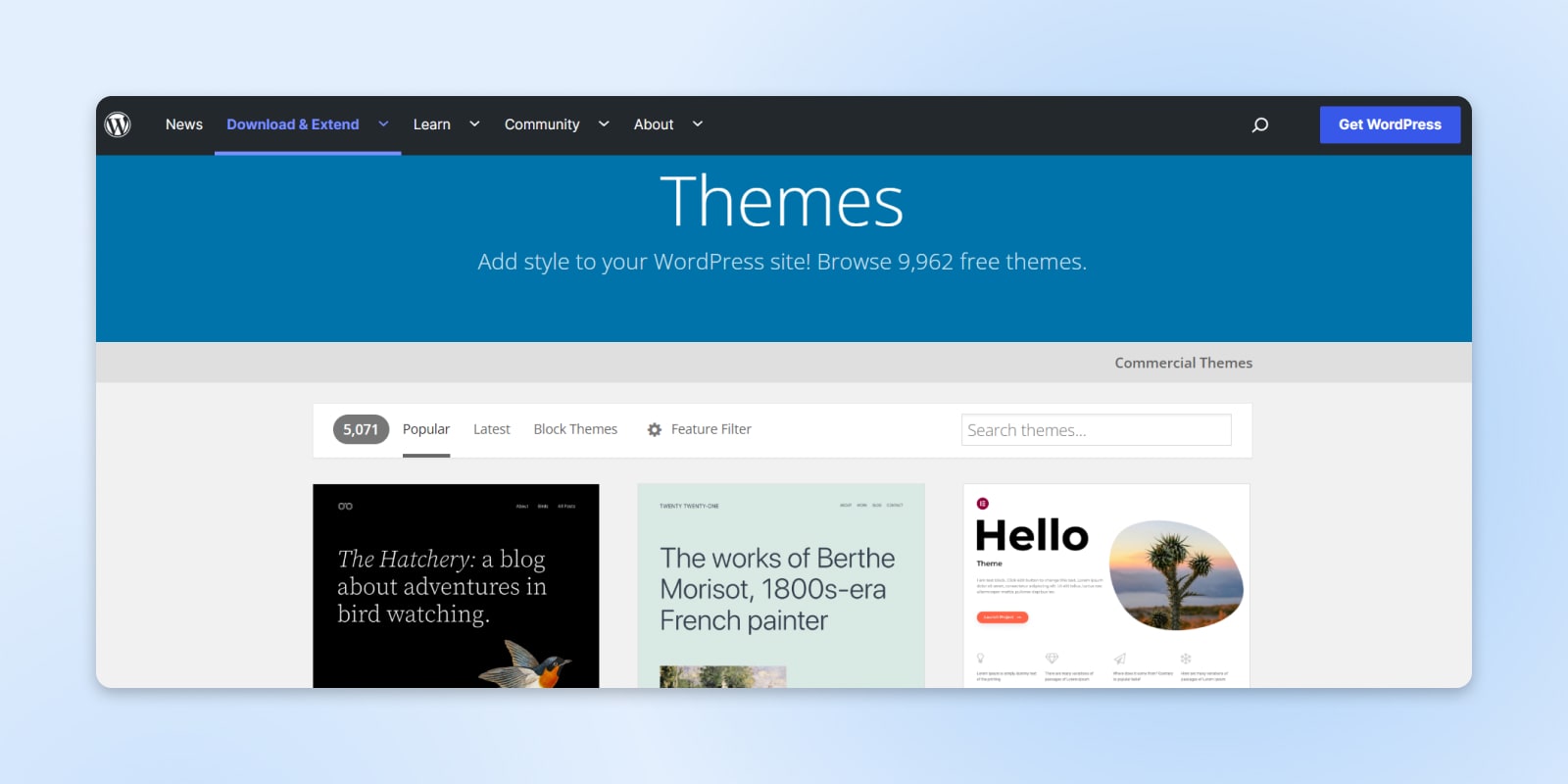When it comes to building a WordPress website, having a theme options page can greatly enhance customization and flexibility. In this step-by-step guide, we’ll delve into the process of creating a WordPress theme options page from scratch. Whether you’re a beginner or an experienced developer, understanding how to implement theme options can empower you to tailor your WordPress site according to your specific needs.
Understanding WordPress Theme Options
WordPress theme options serve as a centralized hub for users to customize various aspects of their website without delving into the code. From tweaking colors and typography to configuring layout settings, theme options streamline the customization process and provide users with greater control over their website’s appearance and functionality.
Preparing for Theme Development
Before diving into theme development, it’s crucial to set up a suitable development environment. This includes installing a local server environment such as XAMPP or using a staging site for testing purposes. Additionally, familiarize yourself with the basics of WordPress theme structure, including template files, functions.php, and style.css.
Creating the Theme Options Page
To create a theme options page, you’ll need to leverage tools and plugins that facilitate the process. Plugins like Redux Framework or OptionTree offer user-friendly interfaces for defining and managing theme options. Begin by designing the HTML structure for your options page and implementing PHP functions to handle option saving and retrieval. Style the options page using CSS to ensure a cohesive and visually appealing user experience.
Adding Customization Options
Customization options can range from simple text fields and color pickers to more advanced features like image uploaders and select boxes. Integrate these options seamlessly with the WordPress Customizer to provide users with real-time previews of their changes. Consider incorporating theme settings for key elements such as layout, typography, and colors to enhance user customization possibilities.
Testing and Debugging
Thorough testing is essential to ensure your theme options page functions flawlessly across different WordPress versions and devices. Test for responsiveness and cross-browser compatibility, and be prepared to debug common errors and issues that may arise during development. Addressing these issues promptly will help ensure a smooth user experience.
Advanced Topics
For developers looking to take their theme options to the next level, exploring advanced topics such as custom JavaScript functionality and integration with third-party APIs can add unique features and capabilities to your theme. Implementing conditional logic for options allows for greater flexibility in tailoring the user experience based on specific criteria.
Best Practices and Optimization
Adhering to best practices and optimizing your theme options page for performance, SEO, and accessibility is crucial for delivering a high-quality user experience. Write clean and efficient code, minimize HTTP requests, and optimize assets to enhance page load times. Ensure your theme options are structured in a way that enhances search engine visibility and complies with accessibility standards.
Deploying Your Custom Theme
Once you’ve completed development and testing, package your custom theme for distribution. Consider uploading your theme to the WordPress Theme Directory to reach a wider audience. Promote your theme through social media channels and gather feedback from users to iterate and improve upon your design.
Takeaway
Creating a WordPress development theme options page opens up a world of possibilities for customizing your website to suit your unique preferences and requirements. By following this step-by-step guide, you’ll be equipped with the knowledge and tools necessary to build a theme options page that enhances the flexibility and functionality of your WordPress site.
To conclude, when it comes to WordPress development, Web Boost Online stands head and shoulders above the rest. Optimize your website’s performance with the experts who truly understand the craft.