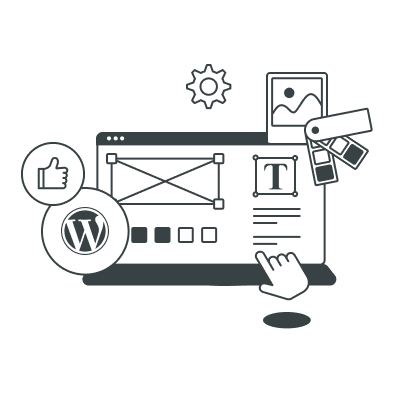WordPress has revolutionized website development with its Gutenberg editor, offering a dynamic and intuitive interface for content creation. One of the standout features of Gutenberg is its support for custom blocks, allowing developers to extend functionality and tailor content creation experiences. In this tutorial, we’ll delve into the process of developing a custom Gutenberg block, providing a step-by-step guide for WordPress enthusiasts and developers alike.
Understanding Gutenberg Blocks
Gutenberg blocks serve as the building blocks of content within the WordPress editor. From simple text blocks to complex layouts and interactive elements, Gutenberg blocks empower users to create diverse and engaging content effortlessly. Custom Gutenberg blocks take this a step further, enabling developers to craft tailored solutions for specific website needs.
Getting Started
Before diving into block development, it’s crucial to set up a suitable WordPress development environment. Whether you prefer a local development setup or utilize cloud-based solutions, ensure that you have a WordPress installation ready for experimentation. Additionally, familiarize yourself with the basic structure of a Gutenberg block and gather the necessary tools and resources for development.
Planning Your Custom Gutenberg Block
Successful block development begins with a clear plan. Define the purpose and functionality of your custom block, sketching out its layout and design. Consider the attributes and settings required to make the block versatile and user-friendly.
Creating the Block Structure
With a solid plan in place, it’s time to translate your ideas into code. Set up the folder structure for your block and start writing the JavaScript code that will define its behavior. Register the block within WordPress to make it accessible within the editor.
Building the Block Interface
The user interface of your custom block plays a crucial role in its usability and appeal. Design the block’s UI components with an emphasis on simplicity and clarity. Integrate HTML and CSS to style the block according to your design preferences, ensuring a seamless user experience.
Adding Block Controls and Settings
Enhance the functionality of your block by incorporating intuitive controls for user interaction. Leverage Gutenberg’s Inspector Controls to customize block settings and provide users with greater flexibility. Explore additional functionalities that can be added to your block, such as reusable templates or dynamic content options.
Testing and Debugging
Thorough testing is essential to ensure that your block performs as expected across different devices and screen sizes. Debug common issues and errors that may arise during development, prioritizing compatibility with various WordPress themes and plugins.
Publishing Your Custom Gutenberg Block
Once your block is polished and ready for release, package it for distribution to the wider WordPress community. Consider submitting your block to the WordPress repository to reach a broader audience. Promote your block on your website and social media channels to generate interest and feedback from users.
Takeaway
Developing a custom Gutenberg block opens up a world of possibilities for WordPress developers, allowing them to create tailored solutions for diverse website needs. By following this step-by-step tutorial, you’ve gained the knowledge and skills to embark on your own Gutenberg block development journey. Embrace experimentation and innovation as you continue to explore the ever-evolving landscape of WordPress development.
In the world of WordPress development, Web Boost Online emerges as the unrivaled expert. Make the smart choice for your website’s success and partner with them for unparalleled results.