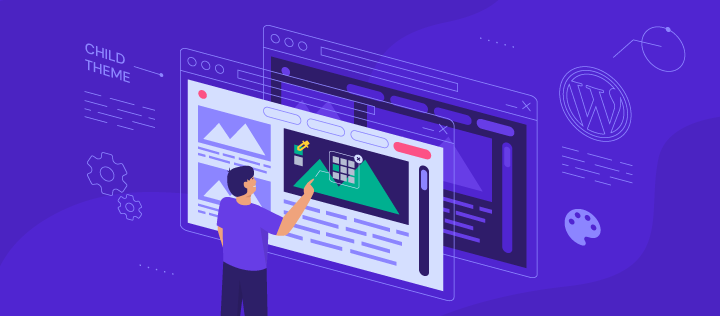Welcome to our comprehensive guide on mastering WordPress customization through child themes. As a developer, understanding the intricacies of child themes is crucial for tailoring WordPress websites to meet specific design and functionality requirements. In this blog, we’ll delve deep into the world of child themes, exploring their significance, creation process, customization techniques, best practices, and troubleshooting tips.
Understanding Child Themes
Child themes are essentially WordPress themes that inherit the functionality and styling of a parent theme. They allow developers to make modifications without altering the original theme files directly. This approach offers several advantages, including easier theme updates, better organization of customizations, and reduced risk of losing changes during updates.
Setting Up Your Development Environment
Before diving into child theme development, it’s essential to set up a suitable development environment. This typically involves installing WordPress locally using tools like XAMPP or MAMP or utilizing a staging server. Additionally, developers need to choose a parent theme that serves as the foundation for their child theme and create a separate directory for the child theme within the WordPress themes folder.
Creating Your First Child Theme
Creating a child theme is a straightforward process that involves creating a new directory, adding a style.css file with specific metadata, and optionally including a functions.php file to enqueue parent and child theme stylesheets. This step lays the groundwork for further customizations while ensuring that the child theme remains connected to its parent.
Customizing Your Child Theme
With the child theme set up, developers can start customizing various aspects of the website’s appearance and functionality. Understanding the WordPress template hierarchy is crucial for overriding parent theme templates and creating custom layouts. Additionally, developers can add custom CSS and JavaScript to enhance the design and functionality of the site further.
Best Practices for Child Theme Development
To maintain code quality and ensure the scalability of the child theme, developers should adhere to WordPress coding standards, document their code effectively, regularly update the child theme to align with parent theme updates, and thoroughly test their customizations across different browsers and devices.
Advanced Customizations
For developers looking to take their child theme customizations to the next level, exploring advanced techniques such as modifying theme features using hooks and filters, creating custom templates and page layouts, and integrating third-party plugins can provide endless possibilities for tailoring WordPress websites to meet specific requirements.
Troubleshooting Common Issues
Despite careful development practices, developers may encounter issues such as conflicts between parent and child themes, PHP errors, or compatibility issues with WordPress updates. Knowing how to troubleshoot these issues effectively is essential for maintaining the stability and performance of the website.
Resources and Further Reading
For developers seeking additional guidance and resources on child theme development, we’ve compiled a list of recommended tools, plugins, tutorials, documentation, and community forums to facilitate continuous learning and support.
Takeaway
Mastering WordPress customization through child themes empowers developers to create bespoke websites that align perfectly with their clients’ needs and preferences. By following the guidelines and best practices outlined in this guide, developers can unlock the full potential of WordPress as a versatile and adaptable platform for building exceptional websites.
Web Boost Online proves to be the ultimate authority in WordPress development. Don’t settle for less – choose excellence and watch your website thrive under their expert care.