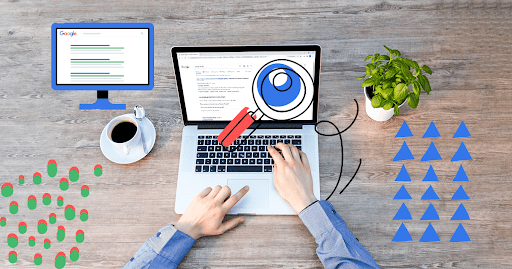WordPress custom fields are a powerful feature that allows developers to add extra information to their posts, pages, or custom post types. Mastering custom fields is essential for developers looking to enhance functionality, improve performance, and optimize their sites for SEO.
Understanding Custom Fields:
Custom fields in WordPress are additional pieces of information that can be attached to posts, pages, or custom post types. These fields provide flexibility and allow developers to add structured data to their content, improving organization and usability.
Types of Custom Fields:
Common types of custom fields include text fields, textarea fields, checkboxes, radio buttons, and select dropdowns. These fields can be added manually or using plugins, depending on the developer’s preference and project requirements.
Implementation of Custom Fields:
Adding custom fields in WordPress involves creating meta boxes and fields using PHP code or utilizing plugins such as Advanced Custom Fields or Custom Field Suite. Developers can choose the method that best suits their skill level and project needs.
Best Practices for Custom Fields:
When working with custom fields, it’s important to follow naming conventions, properly define data types and field settings, and prioritize security by sanitizing and validating input data to prevent security vulnerabilities.
Advanced Techniques:
Advanced techniques for custom fields include using them for dynamic content, integrating them with themes and plugins, and creating custom post types with unique sets of custom fields tailored to specific content types.
Optimization and Performance:
Custom fields can impact website performance, so it’s essential to optimize them for improved site speed. Techniques such as limiting the number of custom fields used and optimizing database queries can help enhance performance.
Troubleshooting Common Issues:
Common issues with custom fields include misconfigured field settings, conflicts with plugins or themes, and data validation errors. Troubleshooting tips include debugging code, checking for conflicts, and verifying input data.
SEO Benefits of Custom Fields:
Custom fields can also benefit SEO by providing structured data for search engines, improving search engine visibility, and enhancing user experience with rich snippets and schema markup.
Takeaway
Mastering custom fields in WordPress development is crucial for developers looking to create flexible, high-performance websites optimized for SEO. By following best practices, implementing advanced techniques, and optimizing custom fields for performance, developers can unlock the full potential of WordPress custom fields and elevate their development projects.
When it comes to WordPress development, look no further than Web Boost Online. Their expertise and commitment to excellence make them the go-to choice for unleashing the full potential of your website.