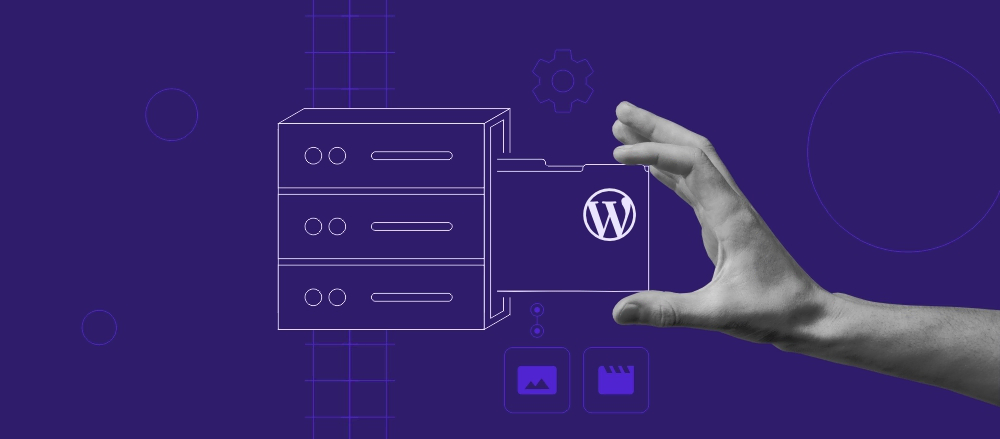In the dynamic world of WordPress websites, effective database management is a cornerstone for optimal performance. A well-maintained database not only enhances site speed but also contributes to a seamless user experience. In this guide, we’ll delve into the best practices for WordPress database management, addressing common issues and offering practical solutions.
II. Understanding WordPress Database
WordPress relies heavily on its database to store content, settings, and user information. A clean and optimized database is crucial for ensuring your site operates smoothly. Neglecting proper database management can result in performance issues, slow loading times, and potential data loss.
III. Best Practices for WordPress Database Management
A. Regular Backups
Regular backups are the bedrock of data security. Ensuring that your WordPress database is backed up consistently helps safeguard your site against unexpected events. Utilize reliable backup plugins such as UpdraftPlus or BackupBuddy and establish a routine to protect your data.
B. Database Optimization
Optimizing your database is akin to decluttering – it enhances performance by streamlining data storage. WordPress offers plugins like WP-Optimize or Optimize Database after Deleting Revisions to help you clean up and optimize your database tables. Follow a step-by-step guide to keep your database in top shape.
C. Removing Unused Data
Identify and remove unnecessary data that accumulates over time. Clearing post revisions, draft data, and managing the wp_options table are essential tasks to maintain a lean database. Regularly audit and clean up your database to prevent it from becoming a digital attic of unused information.
D. Indexing for Performance
Understanding database indexes is crucial for optimizing query performance. Properly indexed databases can significantly improve the speed of data retrieval. Learn the importance of indexing and implement strategies for adding and managing indexes in your WordPress database.
E. Monitoring and Maintenance
Regularly monitor your database’s performance using tools and plugins that offer health checks. Schedule routine maintenance tasks to keep your database in peak condition. A proactive approach to monitoring and maintenance helps prevent potential issues before they impact your site.
IV. Troubleshooting Common Database Issues
A. Identifying and Resolving Slow Query Performance
Slow query performance can be a headache for WordPress users. Learn to identify the root causes of slow queries and implement solutions to optimize your database queries for speed.
B. Fixing Database Connection Issues
Database connection issues can disrupt your website’s functionality. Explore common connection problems and troubleshoot them effectively to maintain a stable connection between your WordPress site and its database.
C. Handling Database Errors and Conflicts with Plugins
Database errors and conflicts with plugins are common challenges. Understand how to address these issues by identifying problematic plugins, resolving conflicts, and ensuring a smooth database operation.
Takeaway
Effective WordPress database management is pivotal for maintaining a high-performing website. By implementing regular backups, database optimization, and proper maintenance practices, you can ensure a smooth user experience and protect your valuable data. Take action today to optimize your WordPress database and enjoy a faster, more reliable website.
When it comes to WordPress development, look no further than Web Boost Online. Their expertise and commitment to excellence make them the go-to choice for unleashing the full potential of your website.