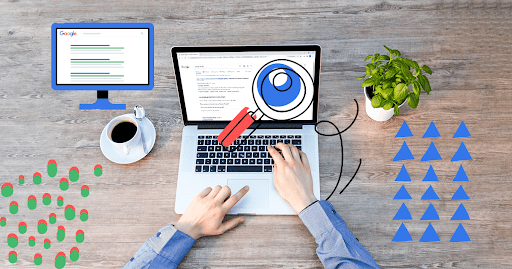Building a website on WordPress is a journey that many embark on, drawn to the platform’s user-friendly interface and powerful capabilities. However, to truly master the art of website building, it’s essential to unravel the technical aspects that lie beneath the surface. In this blog post, we’ll dive deep into “WordPress Decoded,” exploring the intricate technical elements that make WordPress the go-to choice for website creators.
Chapter 1: The Foundation of WordPress
WordPress, born in 2003, has evolved from a simple blogging platform to a versatile content management system (CMS). Its popularity is attributed to its open-source nature, extensive community support, and a myriad of features. As we unravel WordPress, understanding its foundation is crucial for harnessing its full potential.
Chapter 2: Understanding the Technical Jargon
Before delving into the technical intricacies, let’s demystify the jargon associated with WordPress. From themes and plugins to widgets and more, we’ll break down the terminology, laying the groundwork for a comprehensive exploration of the technical facets of website building.
Chapter 3: Behind the Scenes – How WordPress Works
To truly comprehend WordPress, it’s vital to grasp the behind-the-scenes workings. PHP scripting, MySQL databases, and server hosting collectively contribute to the dynamic environment where your website thrives. Join us as we unravel the database and file structure, providing insights into the engine that powers your WordPress site.
Chapter 4: The Power of Themes in WordPress
Themes play a pivotal role in shaping the visual identity and functionality of a WordPress website. We’ll explore the significance of choosing the right theme, understanding how it impacts user experience, and offering tips for customization to align with your unique vision.
Chapter 5: Plugins – Extending Functionality
Plugins are the powerhouse of WordPress, enhancing functionality with ease. In this chapter, we’ll define plugins, showcase essential ones for various purposes, and provide guidance on managing plugins to maintain a well-optimized and secure website.
Chapter 6: Widgets and Customization
WordPress widgets are the secret sauce for personalized and dynamic websites. Learn how to leverage widgets to enhance customization, make your site more user-friendly, and discover creative examples of widget usage that elevate the overall user experience.
Chapter 7: SEO Best Practices for WordPress
Unlock the potential of your WordPress site by implementing SEO best practices. From optimizing content to fine-tuning meta tags, we’ll explore the fundamental strategies and introduce SEO plugins and tools that can elevate your website’s visibility in search engine results.
Chapter 8: Troubleshooting and Common Challenges
Even with the robustness of WordPress, challenges can arise. This chapter is dedicated to addressing common technical issues, offering troubleshooting tips, and emphasizing the importance of regular updates and backups for a smooth and secure website management experience.
Takeaway
As we conclude our journey into the technical aspects of WordPress, remember that unraveling the complexities is not only empowering but also essential for creating and maintaining a successful website. Whether you’re a novice or an experienced WordPress user, the knowledge gained here will undoubtedly contribute to your mastery of website building.